Create signNow buttons using button codes
Add signNow buttons to Salesforce objects
Follow these steps for adding signNow buttons to your objects. Adding these buttons allows for using signNow directly from your record pages.
- Use Quick Find to locate the Object Manager.
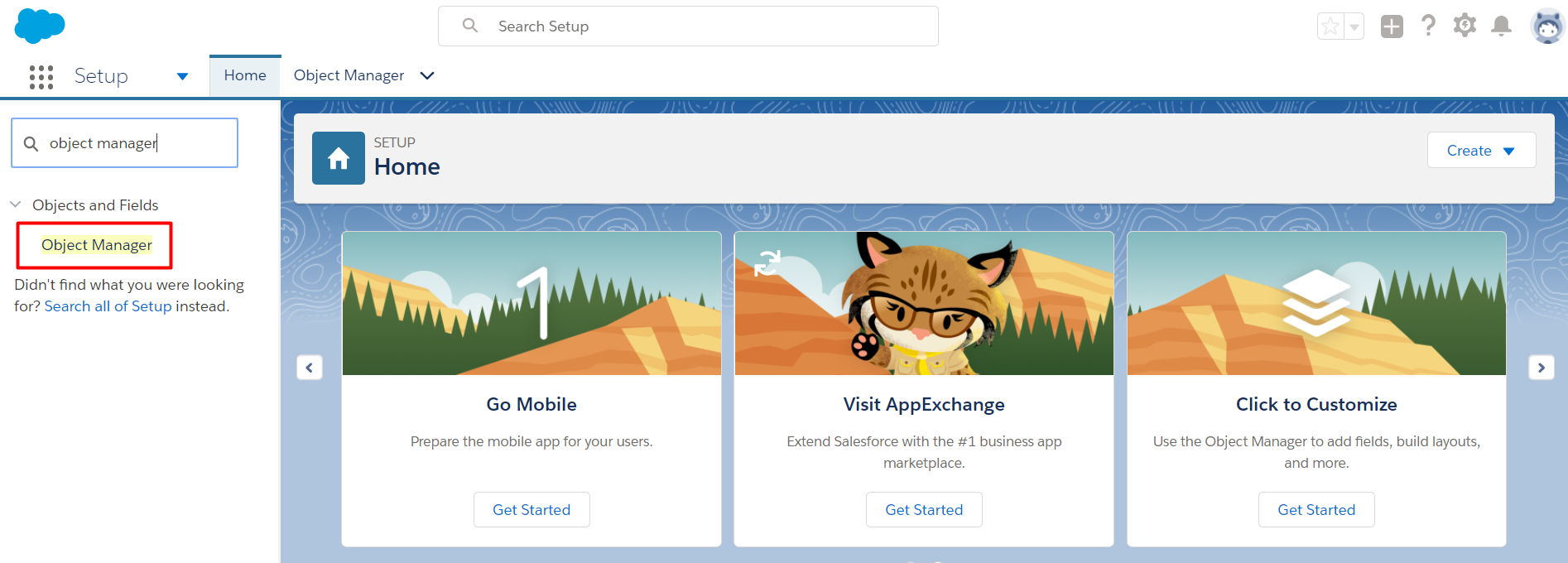
- Select the needed object (Opportunity in the example).
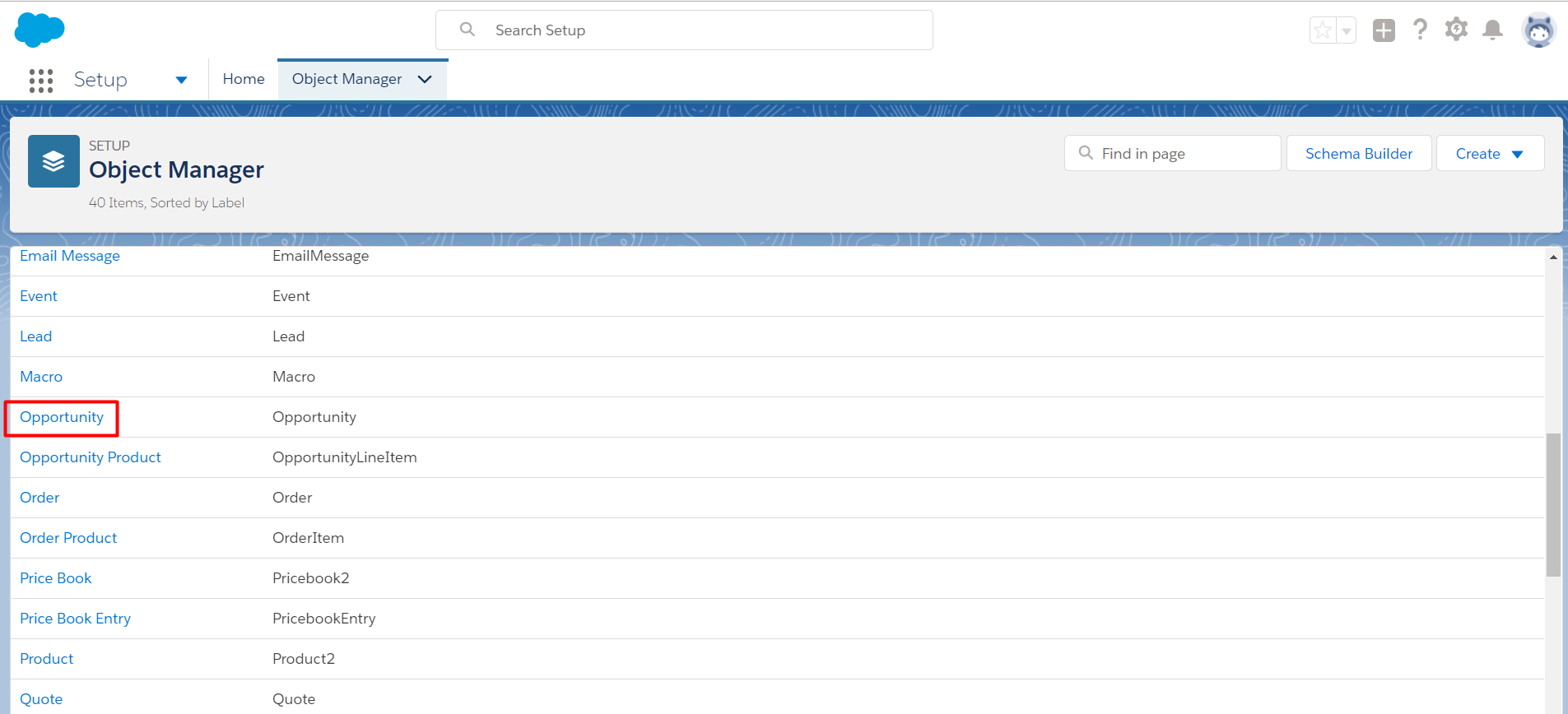
- Select Buttons, Links, and Actions and click New Button or Link.
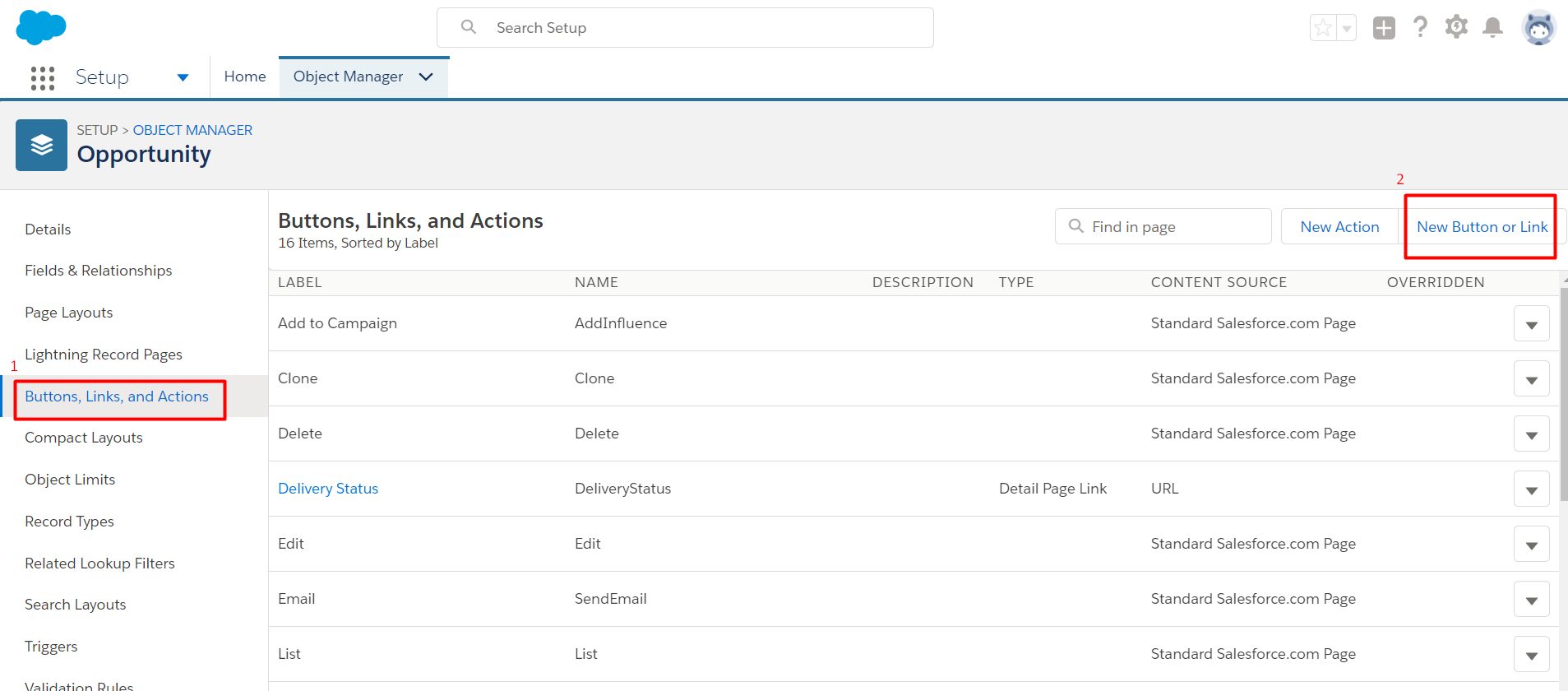
Follow the instructions to set up a new button:
-
Copy the button name you need and paste it into the Button Label field (signNow Templates in the example).
-
For Display Type, select Detail Page Button.
-
In the Behavior dropdown, select Display in existing window without sidebar or header.
-
Content Source is set to URL by default.
-
Copy your button code to the syntax field.
-
Make sure to use the correct Salesforce instance in the button code (na85 in the example). Copy your Salesforce instance from the web-browser address bar and paste it into the button code.
Click Save to apply changes.
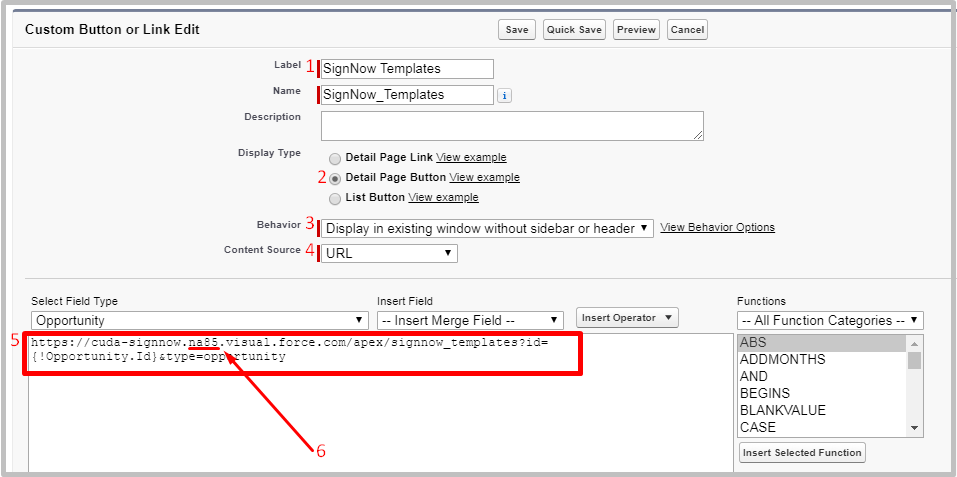
Note! If My Domain is set in your organization, it should be added to the button code. You can find your domain name in the My Domain section or from the address bar. Copy and paste it right after "https://" and separate it from the rest of the button code with "--".
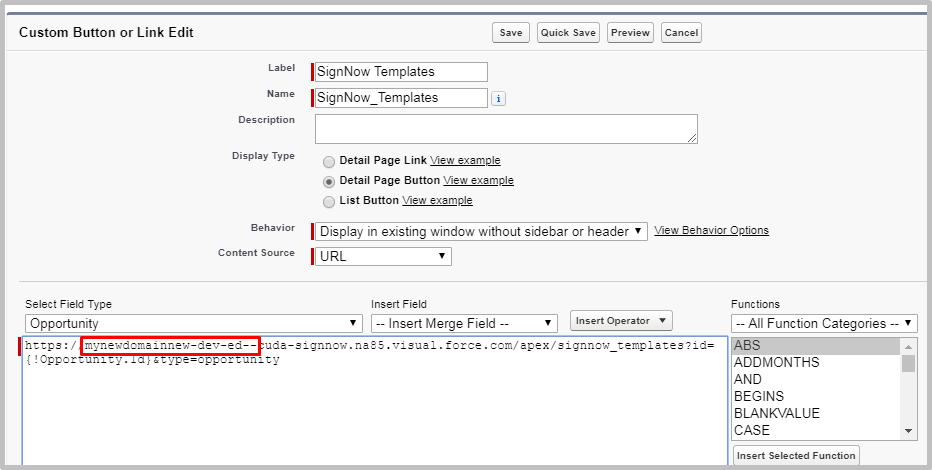
In this case, your Salesforce instance won't be displayed in the URL. To add it to your button code proceed to Setup, select Company Information and find it in the Organisation Details (na50 in the example).
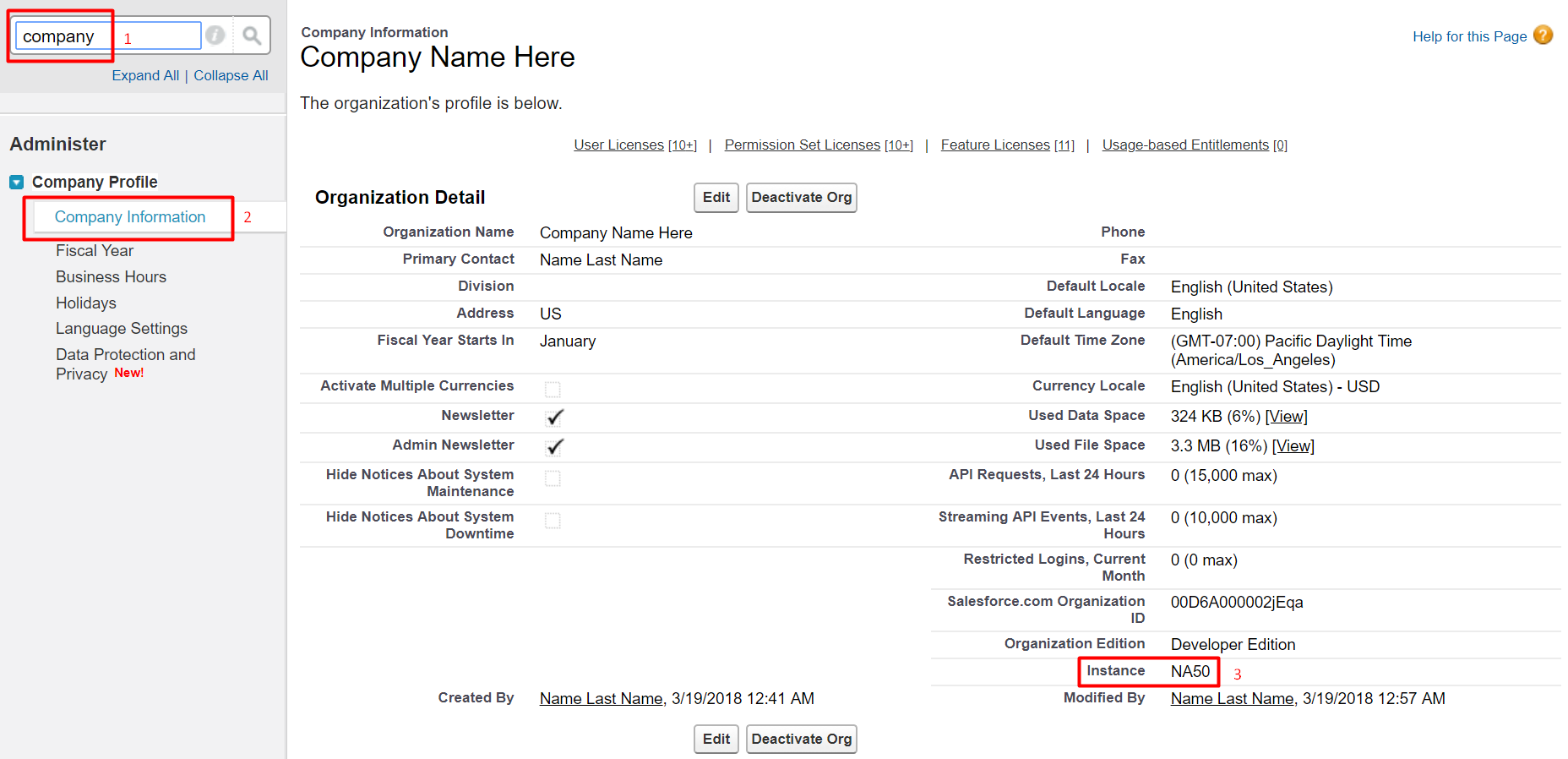
Button Codes list
signNow Templates:
https://cuda-signnow.na85.visual.force.com/apex/signnow_templates?id={!Opportunity.Id}&type=opportunity
signNow preselected template:
https://cuda-signnow.na85.visual.force.com/apex/signnow_templates?id={!Opportunity.Id}&type=opportunity&template_id=sn template id
signNow template settings:
https://cuda-signnow.na85.visual.force.com/apex/signnow_templates?id={!Opportunity.Id}&type=opportunity&template_setting=sf template setting id
signNow attachments:
https://cuda-signnow.na85.visual.force.com/apex/signnow_templates?id={!Opportunity.Id}&type=opportunity&view=attachments
signNow attachment groups:
https://cuda-signnow.na85.visual.force.com/apex/signnow_templates?id={!Opportunity.Id}&type=opportunity&view=attachments-group
Merge attachments:
https://cuda-signnow.na85.visual.force.com/apex/signnow_templates?id={!Opportunity.Id}&type=opportunity&view=merge-attachments
signNow Quotes (for the Quotes object only):
https://cuda-signnow.na85.visual.force.com/apex/signnow_templates?id={!Quote.Id}&type=quote&view=quotes
signNow bulk invites:
https://cuda-signnow.na85.visual.force.com/apex/signnow_templates?id={!Contact.Id}&type=contact&view=bulk_invite&bulk_invite_type=contact&bulk_email_field=Email
Updated almost 6 years ago
