Document Flow tab is missing
In some cases, once signNow has finished updating, the Document Flow tab may not appear in the main menu. To add the Document Flow tab, follow the steps below:
- In the Quick Find, enter apps and select App Manager from the search result.
Click the arrow next to the signNow application, then select Edit from the dropdown menu.
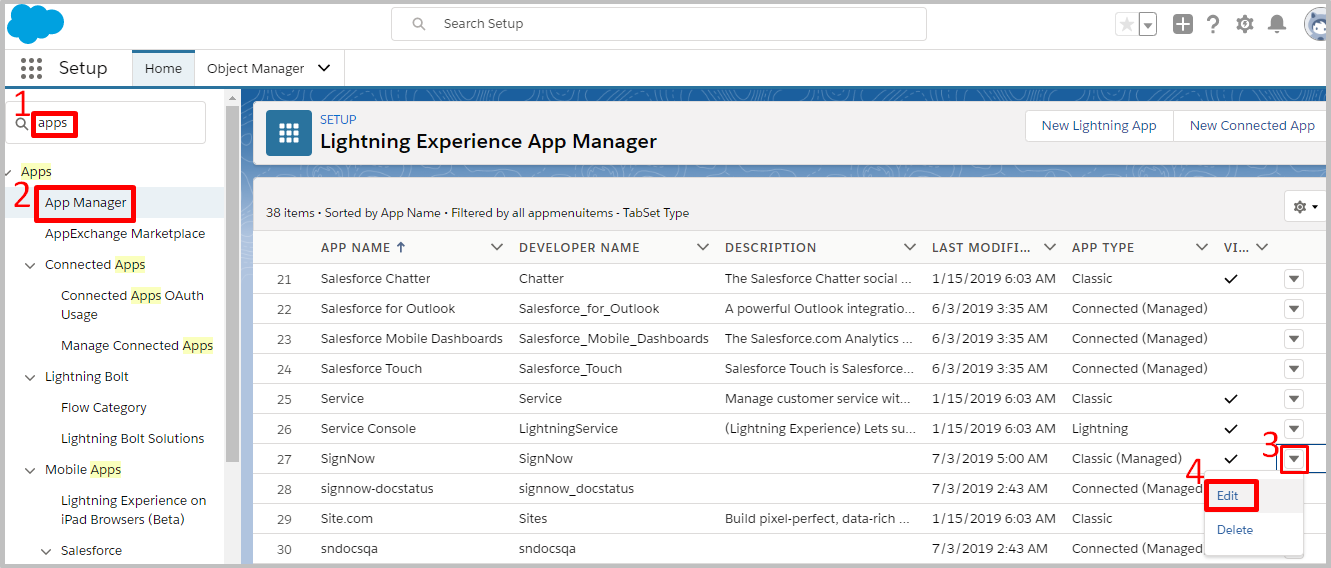
- Scroll down to the Choose the Tabs section.
In the Available Tabs list, find Document Flow and add it to the Selected Tabs list.
When finished, click Save.
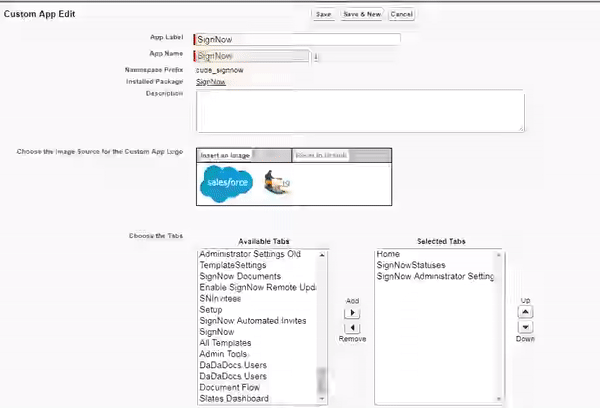
The Document Flow tab will be instantly added to the main menu.
Updated almost 6 years ago
