signNow attachment groups
Easily send groups of documents attached to your Salesforce records. Edit them prior to sending them out for e-signing and receive them back to your Salesforce record one by one (separately).
Send groups of Salesforce attachments to be e-signed with the signNow Attachment Group button.
- On your object page, click the necessary button (signNow Attachment Group in the example).
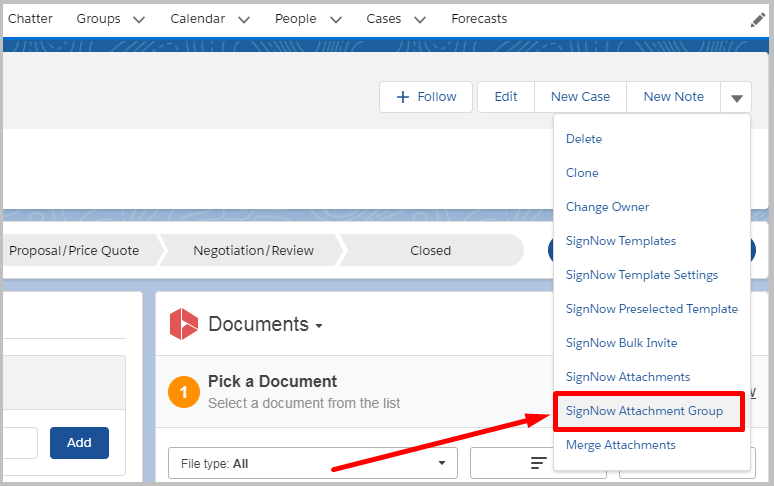
- In the next window, select documents from the attachments list by checking the boxes next to them. Then click Generate Attachment Group.
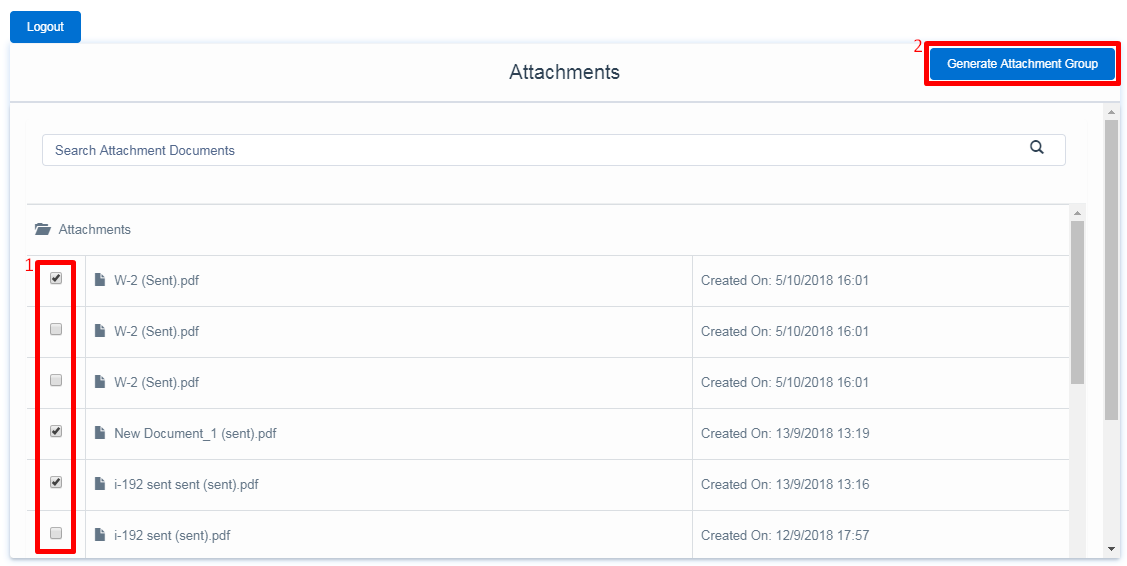
- On the next page, you can edit any of the documents in the group, add Salesforce annotations or bind data before sending it. Click the Select an Option drop-down next to a document and select the option you’d like to use.
When finished, click Generate Document Group.
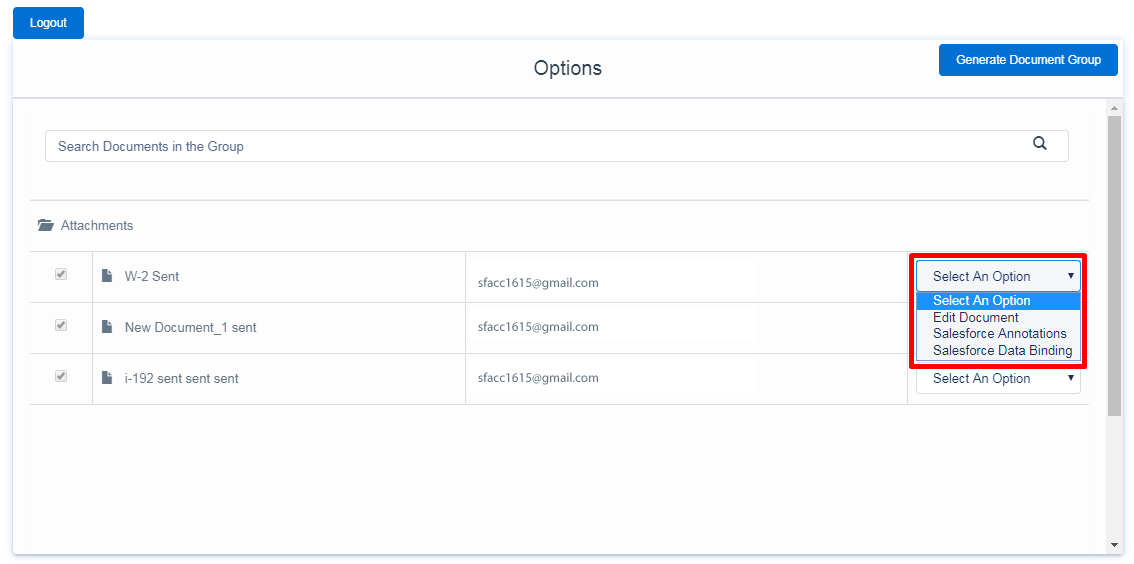
- Enter a name for your document group and click Submit.
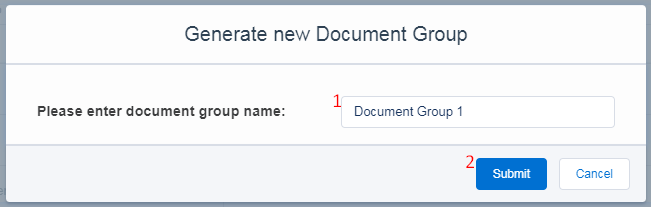
- In the next window, enter emails for each signer. Define the order of signing documents by clicking numbers next to each signer and adjust advanced settings, if needed.
When finished, click Send Document Group.
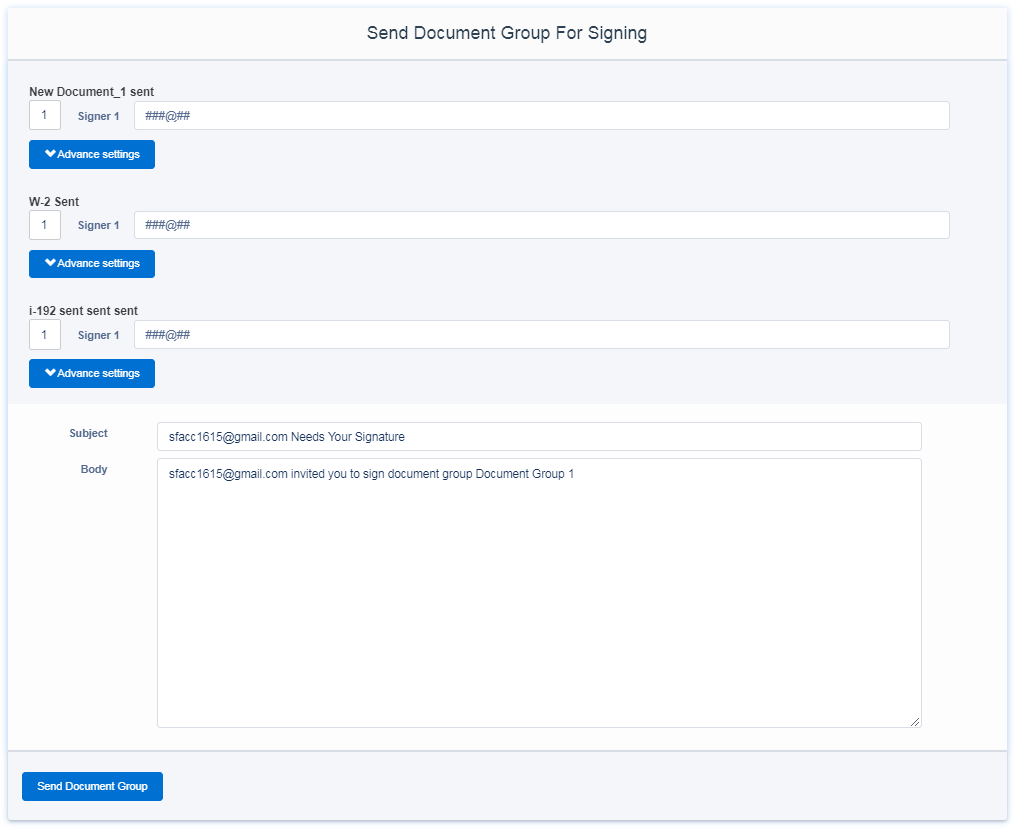
Updated almost 6 years ago
