Salesforce data binding
Easily update data in Salesforce object records or data in your documents with the Data Binding option. The Salesforce object record fields will be updated using data from a filled document and the documents will be updated with data from Salesforce object record fields.
To do this, follow a step-by-step instruction below:
- Click the necessary button on your Salesforce object record page (signNow Templates in the example):
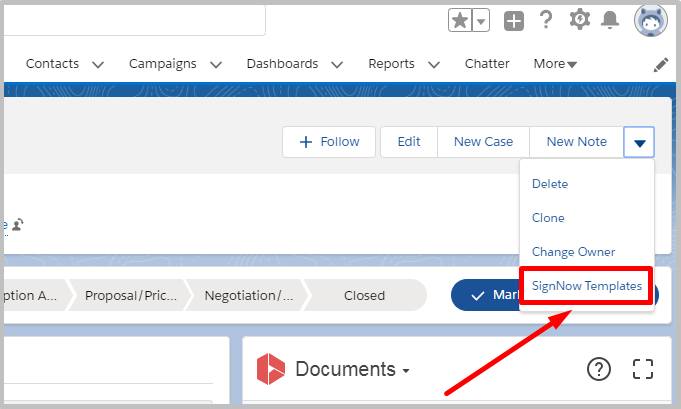
- On the page that will open next, choose the document you need and in the Select an Option menu, select Salesforce Data Binding:
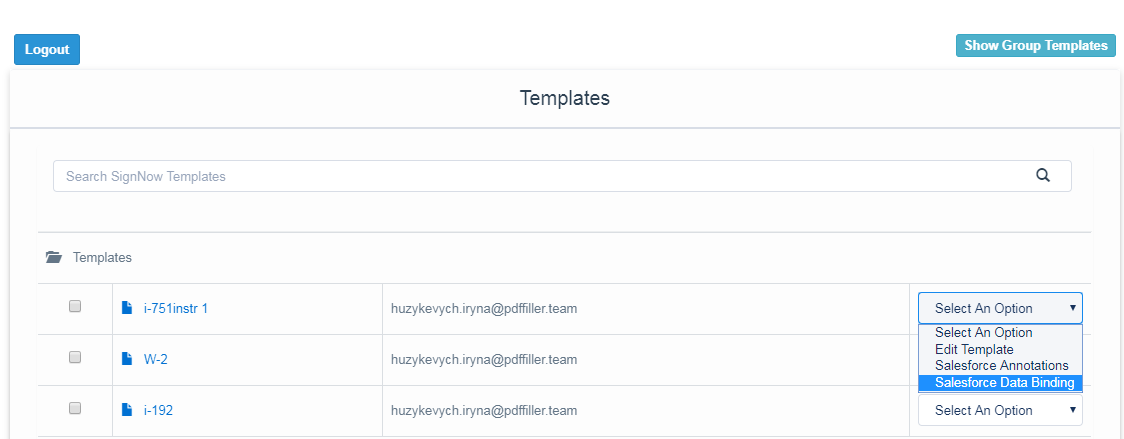
The Data Binding settings window will open:
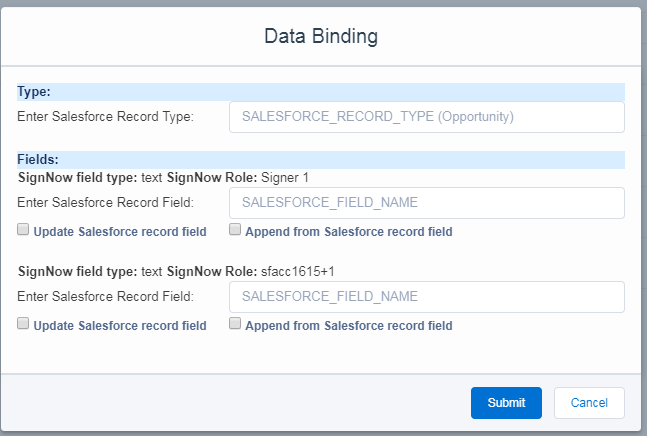
Note that for Quotes and Attachments, go to the Document Options. Next, proceed to the Data Binding tab:
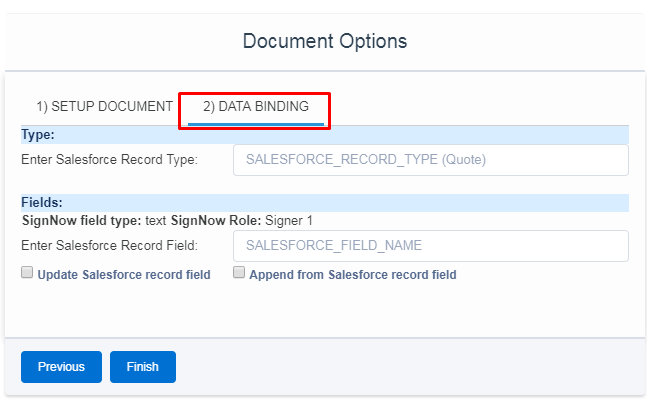
- Specify your current Salesforce record type and the fields you’d like to populate data from.
Use proper checkboxes to update the fields in Salesforce records or in the document.
If the Update Salesforce record field is checked, then the Salesforce record fields will be updated with the data from your document fields.
If the Append from Salesforce record field is selected, then document fields will be updated with the data from Salesforce record fields.
If both are checked, then the document fields will be updated with the data from Salesforce record fields and then after a user has changed it, it will be populated in the Salesforce record fields.
Updated almost 6 years ago
