Create signNow buttons using Wizard
Simplify working with your signNow templates, attachments and quotes using straightforward signNow Buttons for your most frequent Salesforce actions. Create buttons for signature requests directly from your Salesforce object records.
- In the main menu, select signNow Administrator Settings. In the signNow Buttons section, click Create button.
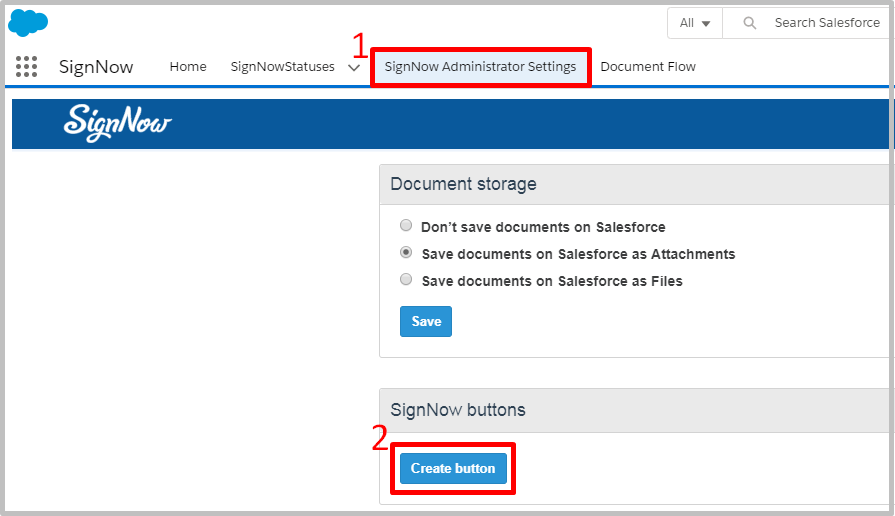
- In the Customize new button window, select one or more layouts for your signNow button to appear on (Opportunity Layout in the example).
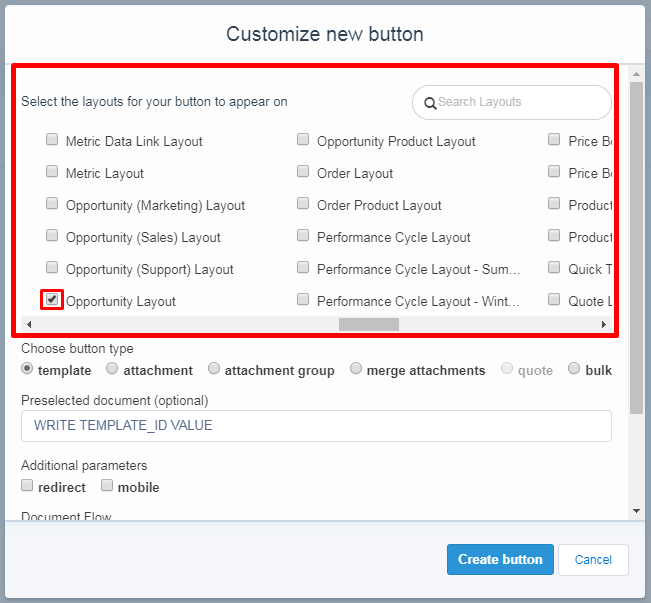
- Then, choose a button type such as template, attachment, attachment group, merge attachments, quote (for the Quotes object only) or bulk.
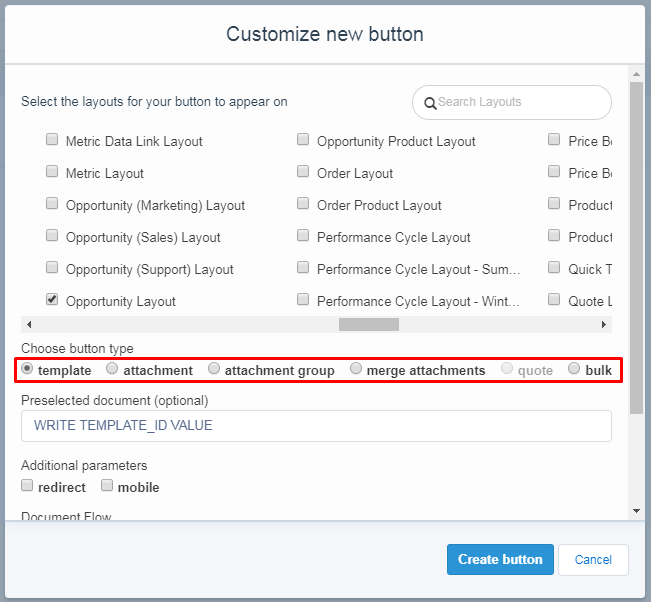
Note! signNow button types such as template, attachment, and bulk may require some additional settings:
- If template is selected as the button type: in the Preselected document field, enter the ID of the template you’d like to quick send with the signNow button, if needed.
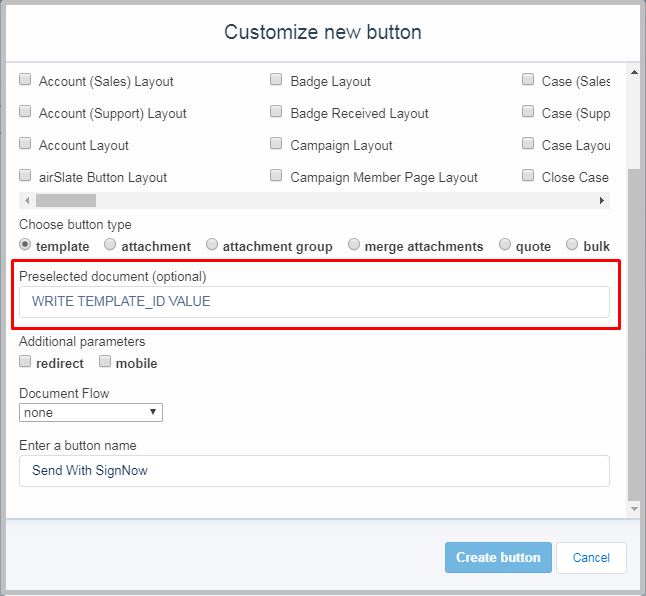
- If attachment is selected as a button type: in the Preselected document field, enter the ID of the attachment you’d like to quick send with the signNow button, if needed.
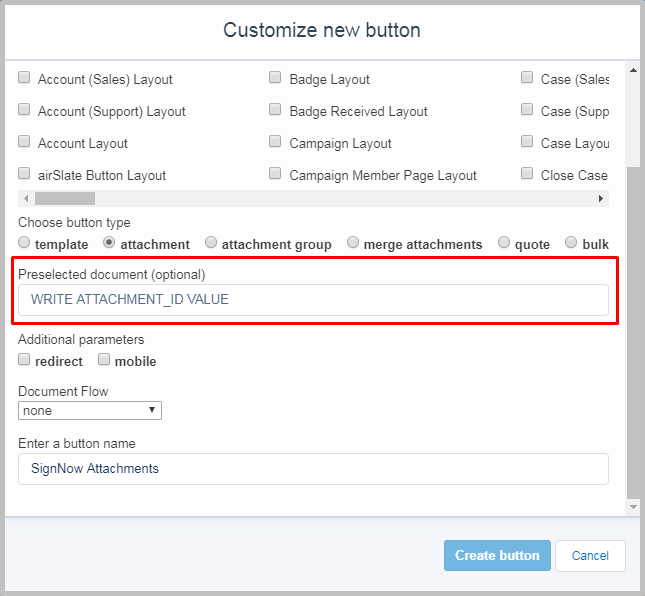
- If bulk is selected as the button type: select the object for your bulk invite.
Select the field for your bulk invite email.
In the Preselected document field, enter the ID of the signNow template you’d like to quick send with the signNow button, if needed.
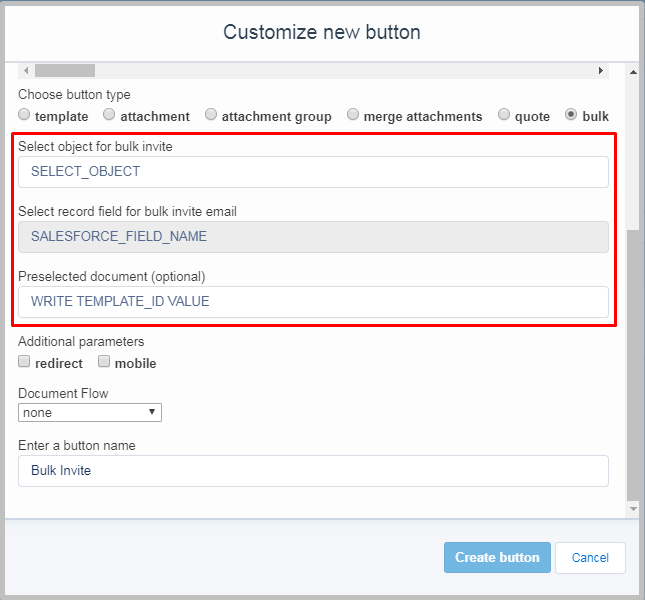
- Specify additional parameters for the signNow button (optional).
Selecting the redirect checkbox will redirect you to the current Salesforce record after sending a document for signing.
If a URL is entered in the Redirect URL field (optional), a new tab will be opened in the specified URL.
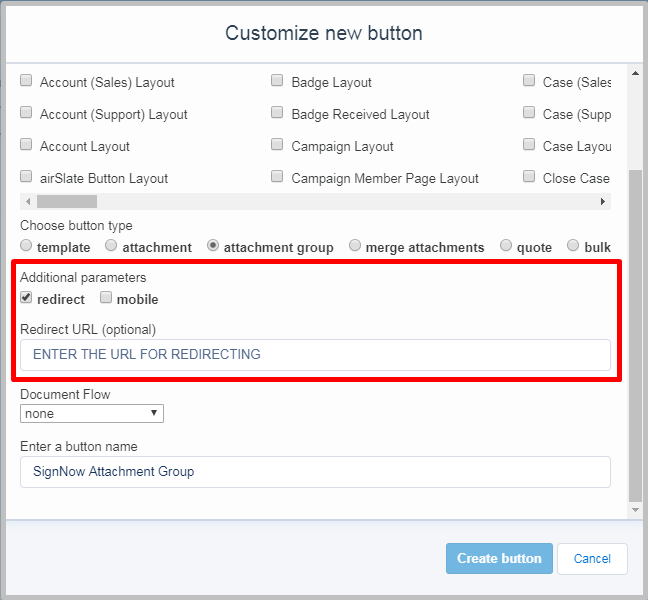
- Choose the Document Flow for use with the signNow button (optional).
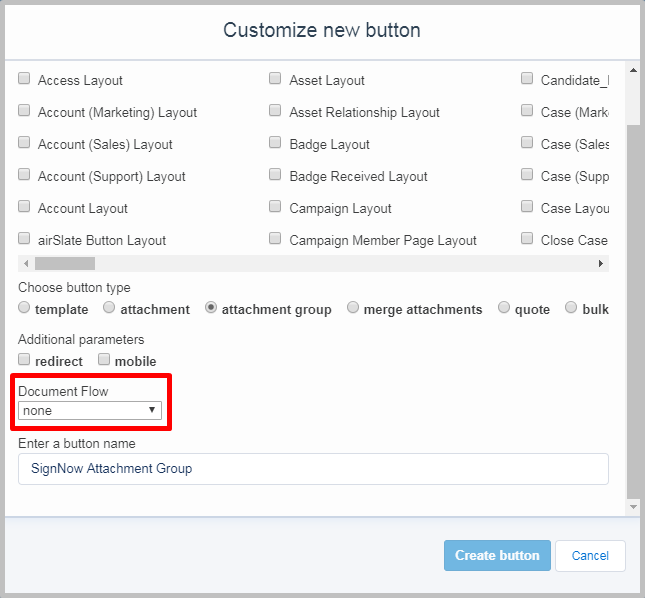
-
Enter a name for your signNow button.
-
Once all settings have been specified, click Create button at the bottom.
Your signNow button will now be added to the Salesforce object page you’ve specified.
You can also create signNow buttons manually or edit signNow buttons created using the Wizard.
Updated almost 6 years ago
